How to Convert Image to Cartoon
Taking funny pictures have grown popular in the last decades, and people keep looking for new ways to increase their followers on social media platforms. Cartoon images are unique and sure to catch many people’s attention; it is a trend that has been slowly gaining popularity in recent times. Rather than wonder what you would look like if you were a cartoon character, you can check it out by converting your image to a cartoon.
Most people get discouraged thinking they need special photo editing skills to successfully cartoonize their photos, but this is not the case with Toongineer Cartoonizer, allowing you to turn photo into cartoon effortlessly.
Contents
What is Toongineer Cartoonizer
This cartoonizer is the latest product released by Vance AI and adds to its collection of online tools that are immensely efficient and straightforward to use. Vance AI has released many products in the past, and Toongineer Cartoonizer is another masterpiece. It is an AI-powered software that allows you to turn photos into cartoons easily. The AI algorithms employed in this software is trained on several cartoon photos and real-world images.
Toongineer Cartoonizers is the easiest way to transform your photos into cartoons or a unique form of art. The awesome part is there is no need to install or download software on your PC or mobile device. All you’re really required to do is upload a file on the platform and let the AI transform your photos automatically into cartoon images you will love. Toongineer Cartoonizer comes in handy when you need to add amazing cartoon effects to your selfies or any images you want.
This software uses advanced algorithms and not common filters, and the cartoon photos provided can even be printed out. The transformed image looks like it was drawn by a professional and is a great way to stand out while being fun on various social media platforms.
How to Turn Photo Into Cartoon With Toongineer Cartoonizer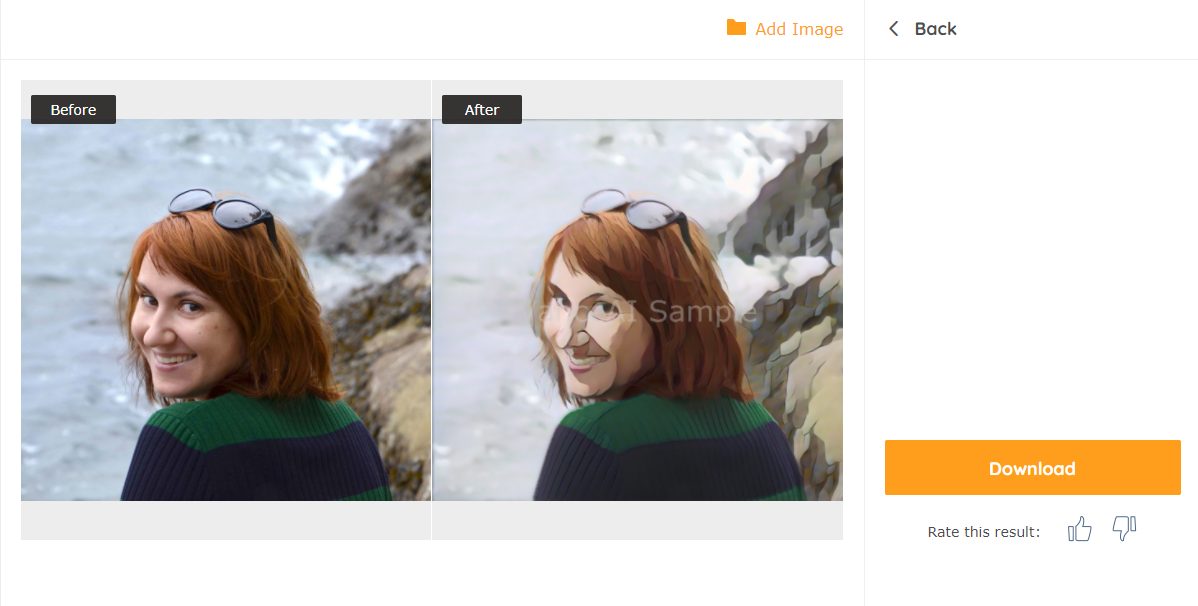
The process of turning photos into cartoons using Toongineer Cartoonizer is quite easy. Below is a step-by-step guide to successfully achieve a cartooned version of your chosen image.
- To get started, visit the official Vance AI site and click on the ‘solutions’ tab, situated at the top of the page;
- Choose AI image cartoonizer from the options provided, and it will redirect you to a new page;
- Click on the ‘upload image’ button on the page to get started with the cartooning process;
- You will be required to upload a preferred image to cartoonize, but you can click on the ‘sample’ tab if you don’t have one. This allows you to test the tool by choosing one of the existing photos saved on the website. Click continue after uploading your image;
- Next, click the start button provided on the next page to start the process of cartooning your image. Once the cartoon image is ready, you can download it to your computer and rate the results.
Plans and Pricing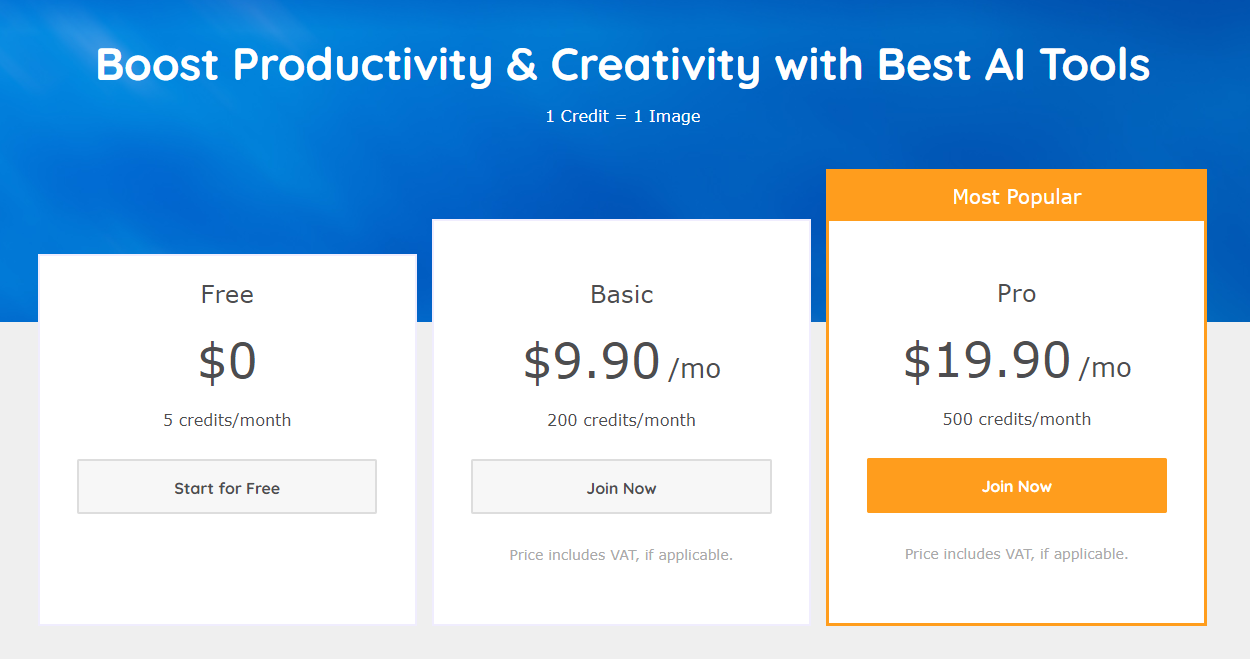
You might be skeptical about paying to cartoon your image for the first time with Vance AI. Luckily for you, Vance AI provides you with 5 freebies that let you cartoon five images without paying to use the software. However, once the freebies are exhausted, you will be required to sign up for one of the platform’s paid plans to continue using the software.
Although you have the option of sticking to the free plan and only cartooning five photos every month, it is noteworthy that the size and resolution of the photos available with the free plan are smaller than the paid plans. All processed images also come with a watermark, as the free plan is meant specifically for testing purposes.
The first of the paid plans is the basic plan, and once you pay the $9.90 required by this plan every month, all limitations are lifted. Users can cartoonize up to 200 photos with the Toongineer Cartoonizer with the plan, and other features like batch processing and customer support also come integrated with the basic plan. A more advanced plan you can check out is the Pro plan, with a subscription fee of $19.99 every month. The features are advanced as it allows you to upload larger photos than with the free plan, and you have the option of cartooning up to 500 images every month with this plan.
One amazing feature offered by Vance AI is that once you subscribe to any of the paid plans, you can use other AI-powered software available on the platform. With Vance AI, once you pay for one tool, you gain access to every other editing tool.
How to Convert Image to Cartoon: Final Thoughts
How to convert image to a cartoon? Cartoon images are amusing and are a great way to stand out and attract more followers on social media platforms. Toongineer Cartoonizer is a relatively new product and is quite impressive with its outcome. It allows you effortlessly to turn any photo into an incredible cartoonized version in just a few clicks and within a few minutes. The option of trying out a couple of photos is available with the free version but subscribing to any of the paid plans widens the horizon for you and your images.

