QuillBot is one of the most powerful and fastest-growing consumer platforms. Statistics show that it had around 64 million visits in January 2023. This number will keep increasing because it has an answer for almost everything regarding content optimization. And one of its most popular uses is paraphrasing.
But the thing is that QuillBot may be available for free, but its true power is locked behind its premium version. The free version is minimal, which is quite sad to see. That’s why people are looking for QuillBot alternatives that can provide a comparable service without being as limited. So now, we’ll discuss the five closest options to QuillBot from the perspective of paraphrasing. We’ll look at their pros and cons. So, let’s get started.
AI-Powered Alternatives of QuillBot’s Paraphrasing Tool
Since we want to find the best alternatives to QuillBot, we’ll run the same text sample in all five tools here. This way, it will be easier to determine the best and closest alternative to QuillBot. So, here is the text sample we’ll be using for this listicle review guide:
Text Sample: The internet has revolutionized how we communicate and access information. It has made the world more interconnected and opened global opportunities for people to connect and collaborate.
When we used QuillBot to paraphrase and make this text unique, we got the following response: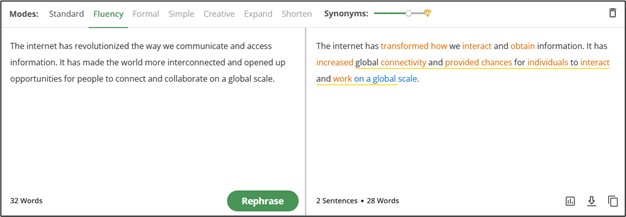
So, let’s determine which tools provide the closest possible results to QuillBot by understanding their working and processing the same ‘Text Sample.’
Contents
Editpad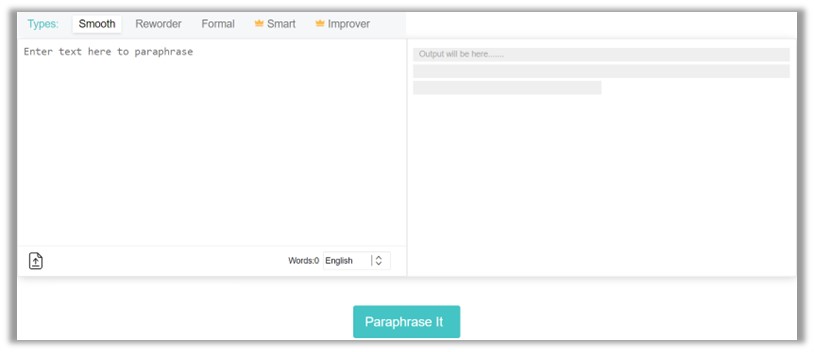
Editpad is another freemium web toolkit that provides a free paraphrasing tool. The tool uses advanced AI and five modes to improve the quality of the content. It provides human-friendly and unique variations of entered text without changing the main idea of the content. However, only two of its modes are available for free, and to use the rest of the modes, you will have to become a premium member.
Edipad’s online paraphraser works on the writing style, readability, and vocabulary of entered text to make the content unique. So, the output of this paraphrasing tool will not only be amazing, but it will also be high-quality. In fact, upon paraphrasing the above ‘Text Sample’ into the free modes of this paraphraser, we’ve got the following results: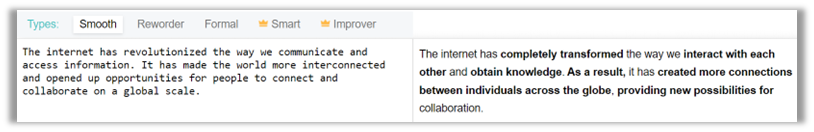
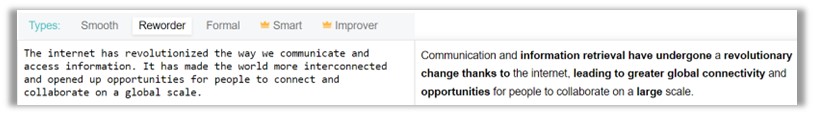
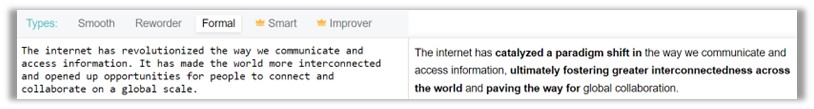 As the above pictures indicate, all three outputs look human-friendly and unique. So, that’s why we’ve picked it as an alternative to this QuillBot.
As the above pictures indicate, all three outputs look human-friendly and unique. So, that’s why we’ve picked it as an alternative to this QuillBot.
Pros
Here is a list of pros that will inform you about the key benefits you will enjoy upon using this tool:
- You won’t find any word count limit in the Editpad paraphrasing tool.
- Editpad uses its paraphrasing tool’s latest version of GPT-4; this advanced algorithm makes the output look high-quality, unique, and SEO-friendly. So, it’s another suitable contender for the paraphrasing feature of QuillBot.
- The language support in this tool is quite extensive.
- Its ‘Formal’ mode will automatically modify the writing tone of text according to the formal writing style.
- This online paraphraser by Editpad allows users to download or copy results in real-time.
Cons
Since this is an unbiased review guide, discussing the negative points of using this tool is essential. So, here is a list of factors that will serve as the disadvantages of this tool:
- Similarly to the QuillBot, it would be best to unlock its premium modes for more accurate paraphrasing.
Writesonic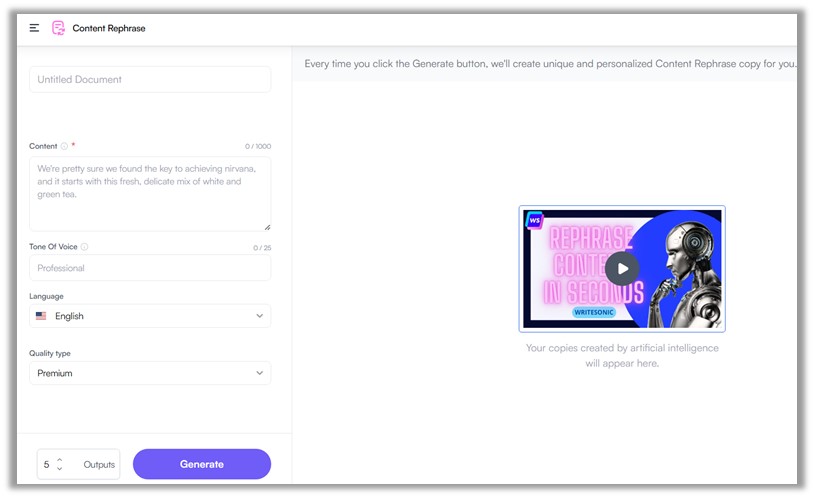
Writesonic is an AI-based content generation platform that contains a collection of 162 modules. And one of those modules is ‘Content Rephrase,’ which is the paraphrasing tool of Writesonic.
The content rephrases the template of Writesonic works like QuillBot. That’s because it also uses the training from the latest version of the Generative Pre-trained Transformer (GPT) language model to express the entered text differently.
Therefore, its output will be pretty comparable to the result of QuillBot. And that’s the main reason for placing this tool at the top spot. Upon processing the above ‘Text Sample’ with this tool, we’ve got the following results: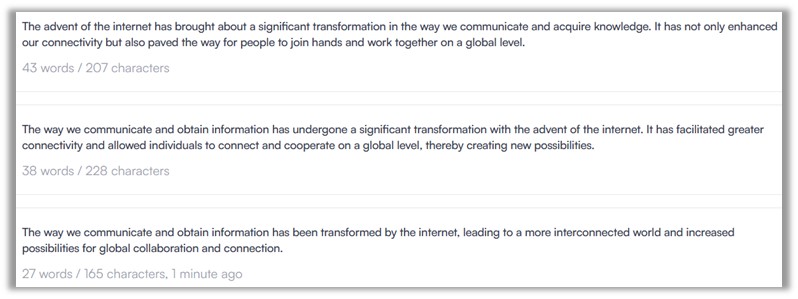
As you can see in the above pictures, all the results look unique and human-friendly. So, if you haven’t subscribed to the premium plan of QuillBot, this tool is an ideal alternative.
Pros
Here is a list of pros that will inform you about the key benefits you will enjoy upon using this tool:
- This tool is one of the closest rivals of QuillBot when it comes to expressing an existing idea differently. That’s because it uses the same technologies. So, the final output will be reader-friendly and sensible.
- With this tool, you can express an existing idea in five different manners.
- You can generate the output in a tone of voice of your choice. All you have to do is type the tone of voice you want. And this tool will express the entered data in the specified writing style.
- It is powerful enough to generate a unique variation of entered text in 24 popular languages. That’s because this tool is multilingual.
Cons
Since this is an unbiased review guide, discussing the negative points of using this tool is essential. So, here is a list of factors that will serve as the disadvantages of this tool:
- The latest version of GPT (GPT-4) is only accessible to premium members.
- You can only use this tool for free for the first 10000 words. After that, you must become a premium member to enjoy its features.
- You can only feed a text of 1000 characters in one shot into this tool. After that, you will have to purchase its premium membership.
Rewording Tool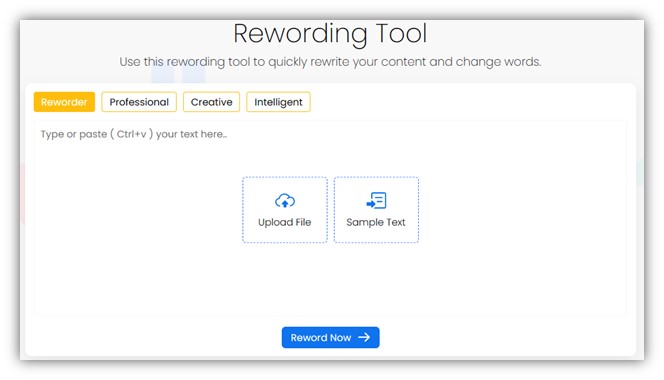
Rewording Tool is a freemium web tool that uses the latest AI technologies to express an existing idea differently. State-of-the-art AI technologies help this tool can emulate humans. So, this rewording/paraphrasing tool can understand the meaning of the entered text and express it differently according to the understood meaning.
Besides the state-of-the-art AI tech, it takes assistance from four different modes to express an existing idea differently. Those six modes are as follows:
All the modes are accessible for free, and there is no premium mode. So, we’ll share the output of all the ways here.
Upon processing the above-specified ‘Text Sample’ into the free modes of this reword tool, we’ve got the following results: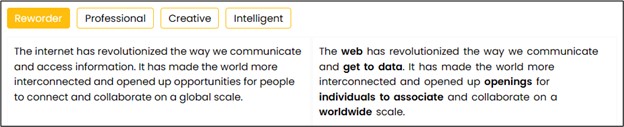
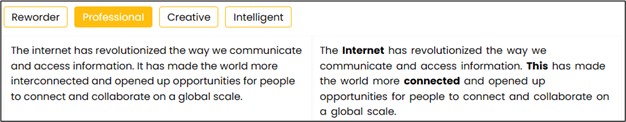
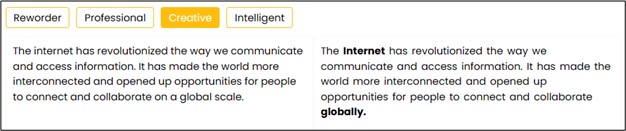
 As these pictures indicate, all the results look human-friendly and sensible, like QuillBot. So, the output quality of this tool is pretty similar to what you’ll find in QuillBot.
As these pictures indicate, all the results look human-friendly and sensible, like QuillBot. So, the output quality of this tool is pretty similar to what you’ll find in QuillBot.
Pros
Here is a list of pros that will inform you about the key benefits you will enjoy upon using this tool:
- Although the output looks less refined than QuillBot, it still looks high-quality, sensible, and human-like.
- The availability of multiple modes allows users to get different variations of the entered text. So, users can combine all the variations to create something unique.
- You can modify this tool’s output according to your liking.
- It has no word limit and is completely free to use.
- This recorder also allows users to copy or download results for future use.
Cons
A main drawback of using this online reword generator is:
- The option for altering the output only exists in the rewording mode. It doesn’t use the latest version of GPT. Instead, it takes assistance from GPT-3, which doesn’t produce bad results.
Paraphrase-Online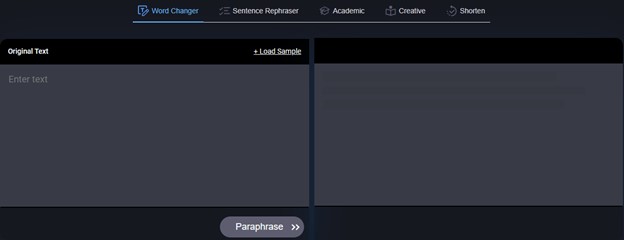
Paraphrase-Online offers a free paraphrasing tool that uses NLP and GPT-4 to express an existing idea uniquely. So, the assistance of advanced technologies allows this paraphraser to generate unique, human-level, and high-quality results.
Besides the AI technologies mentioned above, this online paraphrase tool uses the assistance of multiple modes to express an existing idea differently. Those modes are as follows:
- Word Changer;
- Sentence Rephraser;
- Shorten.
So, upon processing the above-specified ‘Text Sample’ into these modes, we’ve got the following results:
As the above pictures indicate, all the modes live up to their names. So, you can use it as an alternative to QuillBot because it can improve the text quality while expressing the existing idea differently.
Pros
Here is a list of pros that will inform you about the key benefits you will enjoy upon using this tool:
- Just like the Rewording Tool, this tool has no word count limit.
- The user experience of this tool is more user-friendly than the second and third options because all the modes are self-explanatory.
- The availability of multiple modes allows users to combine all the results to produce something unique.
- Although it uses GPT-4, the latest version, its results look human-friendly and refined.
- This tool’s power has no restrictions for free users or visitors, as it doesn’t have a paid plan.
Cons
Since this is an unbiased review guide, discussing the negative points of using this tool is essential. So, here is a list of factors that will serve as the disadvantages of this tool:
- The language support in this tool is less extensive than the alternatives above.
Rephrase
Rephrase is a semantic and scholarly rephrasing web utility that takes assistance from the best AI techniques and five different modes to express an existing idea differently.
The best AI techniques allow this tool to understand the intent of the text and generate results like humans. On the other hand, the modes of this tool enable it to add variance to the output.
As mentioned earlier, it works on five different AI rephrasing modes. Those modes are as follows:
Out of these modes, only the ‘Fluency’ and ‘Standard’ ones are available in the free plan. So, here is the output of this tool’s free modes: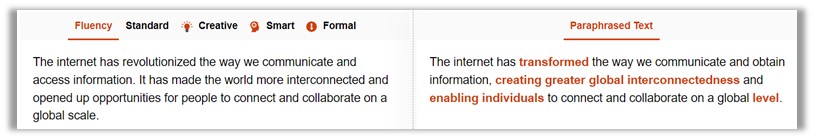
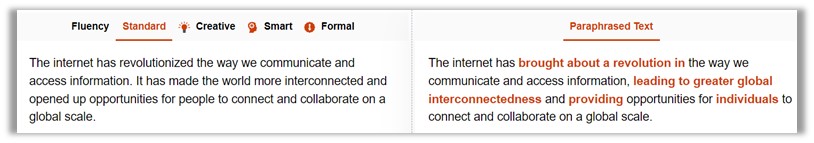
Pros
Here is a list of pros that will inform you about the key benefits you will enjoy upon using this tool:
- As the above results indicate, this tool has generated high-quality and unique outcomes.
- Its sample text option lets users check if it works without inserting text.
- This tool’s availability in multiple languages is a huge plus point for those who want to write unique, high-quality content in non-native languages.
- Like the previous tools, this allows users to perform additional operations on the output.
Cons
Since this is an unbiased review guide, discussing the negative points of using this tool is essential. So, here is a list of factors that will serve as the disadvantages of this tool:
- You can only process 500 words for free in this tool.
- Like the other freemium options, this tool offers limited power in the free plan.
A Side-by-Side Comparison of Key Features
Undoubtedly, the power of QuillBot is uncanny. But we’ve compared its paraphrasing ability with top-notch AI paraphrasing tools for this guide. So, even after reading the reviews, if you can’t pick a suitable QuillBot alternative, you can take assistance from the following comparison table.
| Feature Highlights | Editpad | Writesonic | Rewording tool | Paraphrasing-online | Rephrase |
| Availability of the Latest GPT Version (GPT-4) | Yes | Yes | No | Yes | No |
| Human-Level Results | Yes | Yes | Yes | Yes | Yes |
| Multilingual Support | Yes | Yes | No | No | Yes |
| Availability of Multiple Variations | Yes | Yes | Yes | Yes | Yes |
| Word Count Limit | None | 1000 characters | None | None | 500 words |
| User-friendly Nature | Yes | Yes | Yes | Yes | Yes |
| Pricing Structure | Freemium | Freemium | Freeware | Freeware | Freemium |
QuillBot alternatives: Conclusion
QuillBot is a powerful online tool because it has a solution for almost everything. But users can only get limited use due to its limited free features. So, if you want to make your text unique using QuillBot but can’t pay for the premium version, you can try out the tools we’ve listed in the above blog post.
Although some of the mentioned-above tools are freemium, they provide more free modes than the QuillBot. Simply try the above tools and use the one that meets your requirements.

